Welcome back to Teacher Tuesday! Today I want to talk about how I keep up with all the different recordings I use in my classes throughout the year. There are all the CD's from the district textbook series, tried-and-true CD's I have for movement and other lessons, songs for musical games, recordings of my piano accompaniments for choir and more! Some I use for more than one lesson in more than one grade level, others I only use occasionally, and some I use every year for one very specific lesson.
There are many different ways to organize recordings as a music teacher, but I think the best way to keep track of all the different recordings from multiple sources is to store them digitally and keep all the sound files in one central location (such as iTunes). Over the years I have found some excellent recordings that I still use that are on cassettes, CD's, email attachments, and YouTube videos. It is impossible to keep track of that many different sources and remember where you have what. By converting everything to a digital sound file and storing them all in one place, you at least know where to look when you need to find that one song!
Once you get everything into one centralized, digital location, how you choose to organize your tracks will depend on how you teach and how your brain works. After going through several different organizational systems in iTunes over the last few years, this is the one that seems to work best for me, but you will need to think through and try out some different systems to find the one that best fits your needs.
Basically, I have found that I usually don't have a problem remembering what the track is that I need when I am planning. My main need is having the tracks organized for the day's lessons so that I don't have to hunt for the right track in between (or in the middle of) classes. I use playlists within iTunes that look like this:
Basically I have an ever-evolving playlist for every class I teach. There is one for each grade level, one for each choir, and a few extras for special events (music in our schools month, kindergarten graduation/celebration, townwide/all-district ensemble etc). I also keep one list called "party", where I keep any track I find that works well for music games. Any time the occasion arises, it is nice to have a variety of upbeat songs to choose from that I know will be appropriate. Often I'll let a student choose from the list themselves!
For each class playlist, I store only the tracks I currently need for the lesson I am teaching that day. When the tracks I need change for that class, I delete the old ones and add the new ones in by searching in my master music list in iTunes.
You can probably tell what we are working on in 3rd grade right now! Usually there are only 2 or 3 tracks at most in a class playlist, and I can put the tracks in the order that I will need them in the lesson so I don't have to search for the right track in the middle of class.
I have been using this system for the last 2-3 years and have found that this is what works for me. I know others like to tag different tracks with the concepts they can teach (in playlists or something else), or keep all the tracks for a particular unit in one playlist that doesn't change.
How do you keep track of all of the recordings you need for your music classes? Tell me your ideas in the comments!
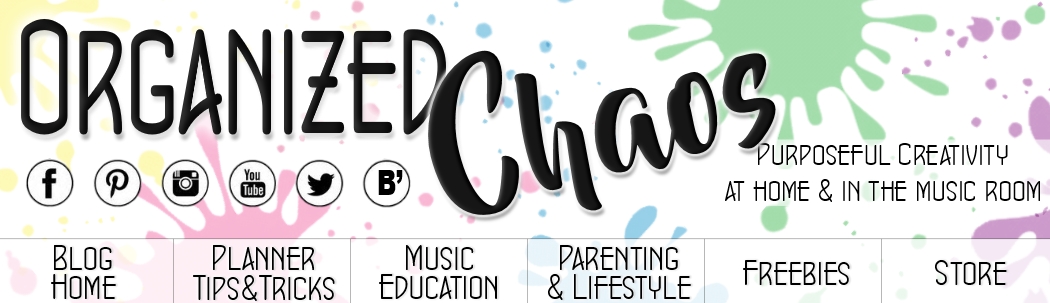


Your system mirrors my own. I always found that grouping by grade level/group always worked the best for me :)
ReplyDelete