The key for me has been the ability to leave a chromebook that has an HDMI port with the substitute so that they can connect to the projector. Before now I was not able to use any technology beyond a CD player for my sub plans, which made things infinitely more challenging! I still have those plans on hand and they are the best I've found of the non-tech ones I've tried over the years- you can see those in this post and this one. But now that I have a chromebook I can leave for the substitute, I can have them show things on the screen and that is huge!
My favorite thing to leave for subs now is a Google Slides file with a short video of me introducing an activity, followed by any visuals/ videos/ links needed for the activity itself. I usually have a couple of activities per lesson, depending on what they're doing. I have gotten pretty fast at recording short videos on Screencastify (Zoom works too, but you have to download the recording and upload to Google Drive) so it doesn't take me too long to put together. A few examples of activities I've left:
- "Around the World" game with treble or bass clef letter names
- Rhythm play-alongs
- Vocal exploration- tell students to follow my finger with their voice, then tell them to take turns drawing in the air for the class to follow
- Composition- review whatever concept they've been learning (dynamics, tempo, rhythm etc) and tell students to come up with a found sound/ body percussion piece with a small group that includes that concept
The idea is to use activities that are easy for students to do independently and for a substitute to be able to run that also give them practice with some of the musical concepts they're working on. The great thing about Google Slides is I can embed the video directly in the slide with everything else in the next slide so the sub just goes through the slides in order. I include any directions for the teacher in the instruction video ("your teacher will be putting you in small groups and telling you where to work" etc) so I don't have to write much in the written plans.
To set it up for the sub to access, I set up a folder in Google Drive and make it shared so anyone with the link can view, then make an easy to remember tiny url so that I can put the link in the written sub plans and they can pull it up easily. Key pointer: the instruction videos, and any embedded audio etc, need to be shared so anyone with the link can view as well! If I need multiple plans for multiple grades, I just add separate slides files for each grade in that folder, and I can switch them out for new plans any time without changing the link I give.
I know this may be nothing new at all for other teachers but it has been a game-changer for me the last year and a half being able to use this format for non-musical subs so I had to share! I've done this for my usual, one-off absences, as well as long-term absences where I was making plans for colleagues who had to be out for months and it worked well without being too overwhelming for me to put together. Have you used Slides for sub plans? If you want to see my top tips for using Google Slides as a music teacher, check out this post for more ideas.
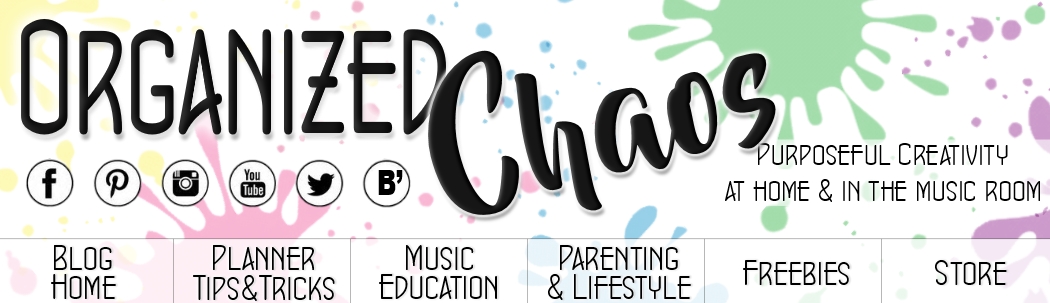


No comments :
Post a Comment