This year the Music In Our Schools Month® (MIOSM®) theme is "Music: The Sound of My Heart". Although I've been celebrating MIOSM in some form or fashion since my first year of teaching, this year is going to be different because of the pandemic as well- our district is in a hybrid model, with some students in person and some participating live online, so not everything I've done in the past will work. One of the things I'll definitely be doing is another song bracket! Here are my plans to make it work (and also tie in this year's theme).
I've done a "march madness" style song bracket before (see the full list of songs, as well as how I ran it in a "normal" year pre-pandemic, in this post) and I knew it would be one of the easiest things to do in our current hybrid model. Last time I tried to choose a wide range of songs without any set theme, but this time I decided to go along with the theme a little bit and only use songs that have the word "love" in the title. Here are the songs I'll be using (in no particular order), or you can see them all in this YouTube playlist:
This Is Love -Walk Off The Earth
Love Theme from Romeo and Juliet movie
I’m In the Mood for Love -Charlie Parker
I Will Always Love You -Whitney Houston
I Just Called To Say I Love You -Stevie Wonder
I Love Rock and Roll -Joan Jett
Love You Zindagi from Dear Zindagi
Te Quiero Mucho Mucho -Rio Roma
Can You Feel the Love Tonight -Lion King
L'amour est un oiseau rebelle from Carmen -Bizet
Piano Concerto No. 20 Mov.2 -Romance -Mozart
Since we have 22 school days in March this year, having 24 songs works out so that most days students are choosing between 2 songs, with one round towards the end where they choose between 3:
Last time I was able to play the songs over the announcements, but I don't want to do it that way this time because only the in-person learners hear the morning announcements in my building. Instead, I'm putting together a Google Slides file with the songs for each day listed on one slide (with just the audio), and asking each homeroom teacher to play the songs for their class when they have both the in-person and distance learners together, and report their class' vote to me by marking it right in their slides (I'll make one copy of the file for each homeroom). I'll tally the class' votes to see which song advances to the next round and add slides as we go after round 1. I can't share the audio files because I don't own the rights to the songs, but if you'd like a blank copy of the slides where you can insert your own audio (or you could add a youtube link instead), clicking below will give you the option to save a copy to your own drive:
I think this will be a fun way to include everyone in the process, expose students to a variety of genres, and fill the school day with more music without overwhelming myself or anyone else with too much extra work (something we definitely don't need right now)!
What are your plans for Music In Our Schools Month® this year? What "love" songs did I miss? There are so many out there, I know there are more good ones! Share your ideas in the comments below. If you're looking for more ideas to use for MIOSM, here are all my posts on the topic, and you can see all of my posts relating to pandemic teaching on this page below:
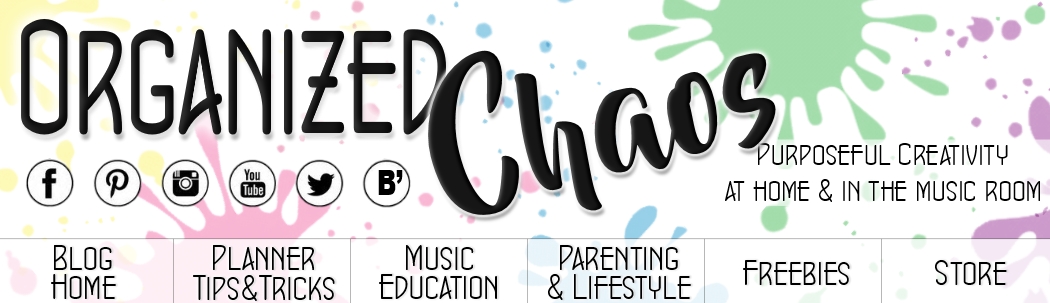





I love this idea!!! Can you explain how you set it up for teachers to vote in Google slides?
ReplyDeleteSure! I inserted the audio for each day's tracks in the slides with the date noted in the corner. Once I made a "master copy" with all the tracks, I made a copy for each homeroom teacher and shared it with them. Each day, they will play the tracks for their class and then move the heart to the one their class chooses. I will go in after school each day to see what they picked, and keep a tally sheet for my own records. When we get to the next round, I'll just go in and copy and paste the additional slides with the tracks that were voted to move forward into each teacher's slides.
DeleteCould you do this through Google Forms?
ReplyDeleteDefinitely! I chose to do it this way in slides because I wanted to embed the audio, but in a google form you could link to the YouTube videos instead.
DeleteLove this! Do you tell or show the name of the songs?
ReplyDeleteNo I don't- at least not beforehand. I give them as little information as possible besides just listening to the sound so their vote is based strictly on that. I give them the titles when I announce the results though, so they know the titles going into round 2.
DeleteWhat a wonderful idea! Thank you for all your creativity. I love your blog and your organization - and your chaos, too. I really appreciate all that you put out there. From Alice teaching music in Boulder, CO
ReplyDeleteThank you so much!! :)
DeleteSuch a great activity. Thank you.
ReplyDeleteSo glad you love it too! :)
Delete