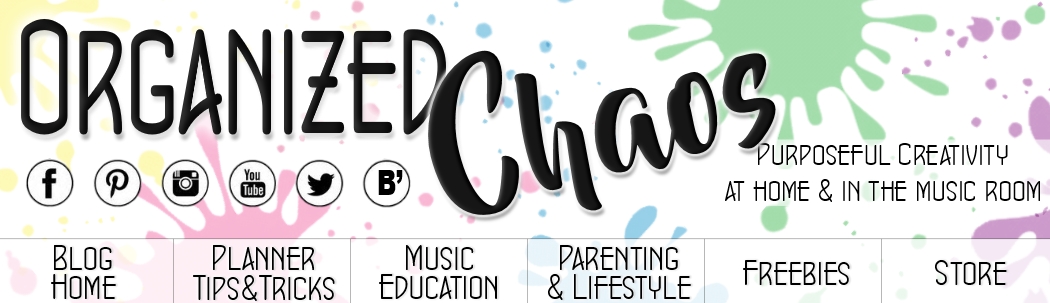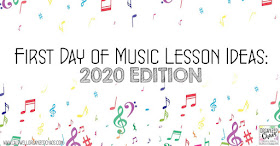After chatting with some fellow elementary music teachers last week about the joys and struggles of our various teaching situations, I asked each of them to share a short word of advice to others who may find themselves in the same situation, whether that's teaching fully online, live or asynchronous, on a cart, in your own music room, or some combination of the above. Here is what they had to say!
If you haven't seen it yet, I highly recommend sitting down with a cup of something cozy and watching the video of my conversation with these wonderful women. It has been one of the most encouraging conversations I have had in a long time just to hear their hearts and feel a sense of camaraderie in the struggles and joys we are all encountering in our various situations! Watch that here.
And now here is the advice each of them shared:
For full virtual, live teaching: Charissa Duncanson
I encourage teachers to connect with one another on social media if they have not already. We can feel very lonely in times like this, and connecting with others reminds us that we aren't alone in this new journey of teaching in a pandemic. I have also found it helpful to set clear boundaries for myself when it comes to working vs being home. I gave myself clear boundaries of when to and when not to do "school work". When I made the choice to turn off my work laptop at 4:30pm I really was able to rid myself of the burden of constantly answering and feeling like I had to immediately respond. I know that my work will be there for me the next day and I can pick up where I left off. These boundaries have helped me tremendously, and kept me sane throughout my week.
Find Charissa @musiciwthmrsdunc on all social media platforms or at her website to connect and chat with her further!
For full online, posting asynchronous lessons: Leah Riggs
In this season of my life, where I am teaching in a way that is completely new to me, I have found a few new pieces of wisdom. Number one is being adaptable. Good teachers are good learners; we have to learn and adapt to new content and new ways of delivering content. I can’t think of another time in my career that I have learned more in such a short amount of time. I didn’t know how to make a video lesson let alone how to upload it and make it available to students! There are SO many new skills I can take into the future. Number two is safety. I am keeping my students and my family safe by working from home. I am in a district, county, city, and state that is doing it’s best to keep our community safe. That comes with a lot of restrictions that are hard to deal with. The bottom line is, we may not always understand in the moment the big picture of community safety, but I trust that my leaders do, and I am ever so grateful for that. If you ever need advice, or need to bounce off ideas about asynchronous teaching, I am all in to help!
Find Leah on Facebook and Instagram @musicinthemeadowbooks, or email musicinthemeadowbooks@gmail.com to connect and chat.
For in-person teaching in the music room: Aimee Curtis Pfitzner
Deep breaths.
Expect the unexpected. The Law of Mutability applies this year: Nothing remains the same but change. That is incredibly difficult for human beings - we crave routine and are hard-wired for habits and familiarity. Nothing about Pandemic teaching has to do with routines or familiarity. We are all first-year teachers figuring out how to work with the technology, learning platform, behavior management, student engagement, interaction, etc., etc., etc.
What are the most important areas of content to teach your students this year and what kinds of lessons can be extended to multiple lessons? Consider grouping grade level lessons together and/or using the same pieces to teach from once in a while to ease up on planning. Consider reaching out to small groups of students to encourage, develop relationships, and stimulate engagement. In an age where everyone wants to create virtual classrooms and high-tech proficient lessons that are polished and professional, consider that what your students might need most is YOU. Your face, your voice, and the stability and familiarity of you teaching lessons as if all your students were in the room. Share the personal joy of music making, creation, and performance. Give them moments of joy, safety, comfort, and fun while also focusing on concepts and skills.
Reach out to other music teachers- our community is AMAZING and the support, camaraderie, and sharing that is happening within music education is absolutely remarkable.
Above all, know that this too shall pass.
Find Aimee on Facebook @ofortunaorff and Instagram @aimee_ofortunaorff, or email musicquilt@hotmail.com to connect with her!
For hybrid teaching on a cart: Elizabeth Caldwell
First a few practical tips: 1) Get a mic/ personal amplification system. Teaching with a mask on to a room full of spread-out students will do a number on your voice otherwise. 2) Write down where you are supposed to be when and have it readily visible on your cart. 3) Have a power strip and extension cord on your cart so you can plug things in. 4) Drink water. Lots of water. I have barely any time between classes but it's worth the precious 2 minutes it takes to use the bathroom to keep my energy up. 5) After each class, roll your cart to the next location, start the zoom for the next class so students can start coming into the waiting room, and get your computer set up with whatever tabs you need for the lesson. I have found little spots in the hallway outside each of the rooms I teach in to park my cart and set up my computer, then I run to the bathroom, drink water, and/or check messages etc with whatever time I have left before the next class, knowing I have everything ready to go.
Besides those practical tips, I echo what the others have said: connect with other music teachers, establish routines and boundaries for your work hours, and be intentional about self-care, whatever that looks like for you. And please reach out to me on social media, in the blog comments below, or by email! You can find my contact information and social media links right here on my website.
I'd love to hear from you: what advice would you give to other music teachers, and what questions do you have? Leave a comment below so we can all support each other through this crisis.