With schedules so up in the air this year, I have already had to switch the format of my weekly lesson planning pages several times, and we're barely a month into the school year! If you are using a #PlanMyWholeLife teacher planner, you can easily edit the number of boxes you have for each day to suit your changing needs before printing your pages.
In PowerPoint, you can easily add new boxes to go over the standard ones and format them however you like! Here is a demonstration of how to do that:
I know we are all scrambling to adjust to the ever-changing teaching situations we're dealing with. I hope this helps you customize your planner to adapt as well! Of course if you find your schedule has completely changed for the year and/or you don't want to have to edit everything yourself, there are many formats already made to choose from- browse all the planners here.
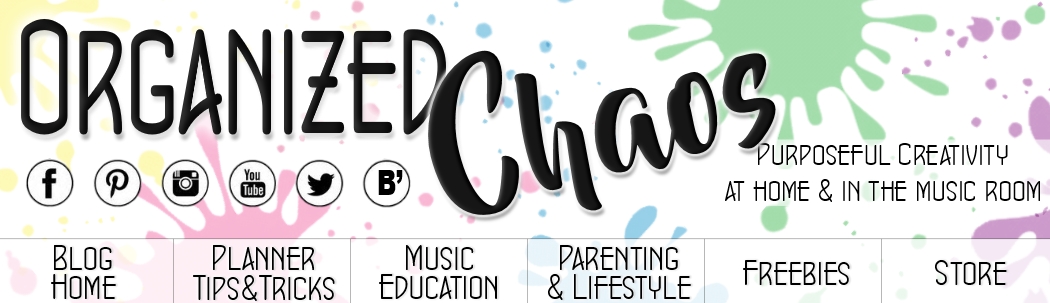


No comments :
Post a Comment