I have been waiting a long time to write this post. I've been super excited about the changes I made to my lesson planning strategy this school year, but I wanted to try it for an entire school year before I shouted it from the rooftops: I have found the missing piece to my lesson planning system. No more reinventing the wheel, no more looking through papers and files and computer folders to try to remember that one awesome lesson I did on half notes last year, no more weekends eaten up by the tetris game I used to call weekly lesson planning. Today I want to walk you through my tiered approach to lesson planning that has made everything so much clearer, allowed me to develop a truly sequenced, thoughtful scope and sequence, and set me up to be able to refine, rather than reinvent, my plans each year and minimal time lesson planning during the school year.
The basic structure of my lesson planning system works in 4 tiers: the multi-grade sequence of concepts and skills, the year-long plans for each grade, the lesson bank for each month, and the weekly planning fun. Today I'm want to briefly walk you through each of these tiers (or else this post will go on forever!), but if you're interested in a more in-depth look at the process, as well as free templates and resources to help you replicate the same lesson planning approach for your own teaching, be sure to sign up for my Lesson Planning Made Awesome email series! It's completely free and jam-packed with all of my best tips on every aspect of lesson planning and curriculum design. You can start any time! Learn more here (can you tell I'm pretty excited about this??):
Tier 1: Scope and Sequence
The first step in general music lesson planning has to be deciding which skills and concepts your students need to learn in each grade or class you teach. If you're lucky, you'll already have at least a starting point for this from your district, state, or even just a textbook series you have in your classroom. But even if you have a scope and sequence to use, you'll want to think through which skills and concepts are most fundamental and important, and you'll also want to reflect on things that you want to add / adapt / edit to fit the needs of your own specific classroom.
If you're adapting your scope and sequence to the United States' 2014 National Core Arts Standards, these templates are the ones I used to create my scope and sequence. But no matter what set of standards you're using, the process of creating your scope and sequence will be the same: figure out where you're starting and where you need to end up (your youngest grade and your oldest grade) for the basic elements of music (rhythm, pitch, singing/instrumental/other techniques, expressive elements, etc) and map out a gradual progression to get from your beginning to your end. If you teach K-5, you'll probably start with the assumption that your students know nothing, and end up with whatever skills and concepts the middle school music teachers need their students to have to be successful in their programs, for example.
Tier 2: Year-Long Plans
Once you have mapped out the progression of skills across grade levels to figure out what students need to learn in each grade, the next step is to develop an outline of how to teach students the skills and concepts they need to know in the time you have with them. I see all of my students from the end of August until the beginning of June, so I map out when I will teach (and re-teach) each skill/concept on a monthly calendar. When I'm deciding what to teach when, I start by focusing on the most fundamental concepts (usually rhythm and pitch) at the beginning, middle, and end of the year, and then thinking about what seasonal lessons, activities, or units I will be working around in each grade. I wrote in a lot more detail about this process in this blog post on long-range planning, so you can read more about my thought process (and how I write it all down so I can make sense of everything) there.
Tier 3: Monthly Lesson Bank
This was the missing piece that made all the difference for me this year! With my year mapped out for each grade, I spent a good chunk of time before the start of each month typing up all of the lessons I wanted to teach to address the skills and concepts I had assigned to that month. I also created all of the slides, visuals, worksheets, and other materials I needed and gathered all of the supplies I would need, so that everything was ready to go for the month. To make sure that I had the right amount of material, I outlined a basic sequence of how I might plan out my daily lessons for the month to fit in the different activities I had planned for the month. Depending on the grade level (I see my younger grades twice a week for 30 min and my older grades once a week for 60 min), I planned out 4 or 8 lessons for each month with just a basic list of which activities I would do in each lesson. You can see an example of how I laid out my monthly plans and materials in this free download of my September plans for 5th grade.
I set aside one weekend towards the end of each month to create these monthly plans, and they were definitely time consuming. There were several times I wanted to poke my eyes out, I was so frustrated by how long it took me. BUT the benefits to my day-to-day planning were incredible. I can't anticipate those off days when we have a fire drill or major behavior issue that throw off my plan, so I can't plan out an entire month's worth of lessons down to the day. But having everything ready, and taking the time to look at the month as a whole, allowed me to stay focused on the most important skills and concepts I wanted to cover and know that I was on track, while taking away the burden of writing lesson plans week to week.
Because I typed them up and saved them on the computer, I now also have the lessons where I can easily find them next year, so no more searching through piles of paper or trying to remember which computer folder I saved it under!
Tier 4: Weekly Planning: the fun part!
With my monthly lesson plan banks in place, my weekly lesson planning was so much easier. All I had to do was see where we were after the previous week, account for any special events etc that would affect our learning time, and plug in the lessons from my monthly plans. Done!
Here's where I think having a paper planner is more effective than using an online or digital system. Physically writing down information helps me remember things better, and being able to visually organize not just my lesson plans but special events, meetings, and other important information with colors, icons, and other eye-catching techniques made it that much easier for me to remember what I was doing in each class and quickly find what I needed when I opened my planner. If you want to see how I set up my planner and decorate my pages from week to week, here is a video from my YouTube channel that will give you a good idea of what I do.
Ready to kick your lesson planning up a notch?
There is just SO MUCH to say about all of the different aspects of lesson planning for general music teachers, there is no way I can fit everything into one post. That's why I'm super excited to announce the new Lesson Planning Made Awesome email series! Once you sign up, you'll get a series of 6 emails, sent every other day, straight to your inbox. Each email will go into a lot more detail of one aspect of lesson planning, and will also include a free resource (exclusive to the series) to help you get started with that aspect of lesson planning. We'll cover everything from creating a scope and sequence to figuring out what to teach when, finding lessons to teach the concepts you want to cover, setting up a lesson planning system to effectively record your lessons so you can find them again next year, using functional decorations in your planner, and so much more!
Click below to learn more about what's included and sign up for the Lesson Planning Made Awesome email series!
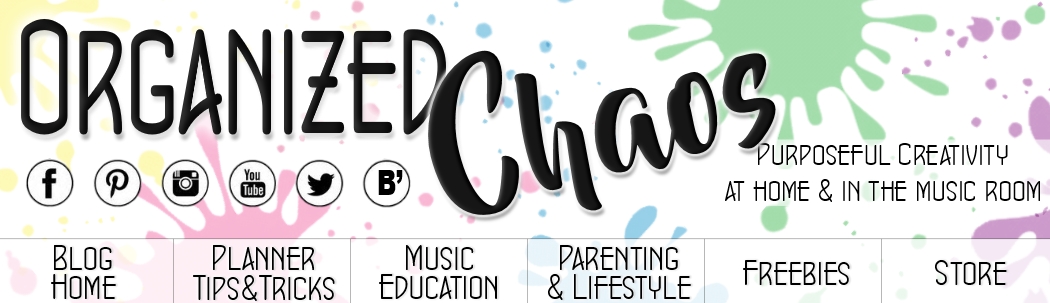
Tuesday, June 6, 2017
General Music Lesson Planning: the tiered approach
Labels:
Back to School
,
Lesson Planning
,
Planner
,
Teacher
,
Teacher Tuesday
,
Technology
Subscribe to:
Post Comments
(
Atom
)



Hello! One thing I'm always wondering about: do you make PowerPoint/Google Slides/Smart Notebook slides for your lessons? I see Pre-K through 5th grade, 40 minutes per class, twice per 6-day cycle, and I make slides for each class with our agenda, learning targets, vocab, photos, interactive activities, etc. It takes FOREVER! The lesson planning itself goes "OK", but the slides eat up a lot of time. Any tips or thoughts? Thanks!
ReplyDeleteYes! I used Smart Notebook for many years and I'm now using PowerPoint. I totally feel your pain. It takes so long to make all the slides! Two things: 1) Once you make them, the good news is you never have to make them again! If you put in the time for 1 year, after that you should just be able to tweak and re-use. 2) I wrote a post not too long ago on the system I came up with to organize my slides so I can find them more easily from year to year (the KEY to making sure you don't spend so much time on it after the first year!)- here's that link: http://caldwellorganizedchaos.blogspot.com/2017/10/an-organized-music-teacher-computer.html
Delete