*this post contains affiliate links*
1. Printing
The first step is of course to print your pages. In yesterday's post on setting up your file for printing, I talked about how to check your printer settings to make sure it prints properly. Whether you're printing at home yourself or sending it to a printing service, you'll want to check the size and margins, and make sure you're printing double-sided.
You'll also want to print on slightly thicker paper to make the planner pages more durable and keep the ink from bleeding through if you're writing with pen/markers. 24lb to 28lb is a good thickness, like this paper.
I am super excited about my newest home printing discovery this past school year: HP Instant Ink! If you haven't heard of this service, it's a really affordable monthly subscription plan that allows you to print in full-color for a very low cost, and they send you a new ink cartridge whenever they notice your printer's cartridge running low. It's incredibly affordable, so I'm now actually able to print my entire planner at home! Here's a link to get 1 month free if you want to get started. You obviously have to have an HP printer to use the service- I have this one and have loved it so far.
Of course sending it to a printing service is a great alternative if you don't have good/affordable printing options at home. Until I found this ink program, I always had my planner printed at Staples.
2. Binding
There are several great options for binding your planner. If you send it to a printing service, or have a machine at home or at school, you can add a spiral or comb binding. That will work fine if you know you don't need to add or remove pages throughout the year and want an affordable option. Binders are another affordable option- the only downside is that they can get bulky.
I have been using disc binding for many years now and love it. It offers the convenience of being able to add and remove pages without the bulkiness of binders. I have been using the Arc brand of discs from Staples for years, and used this notebook with the discs and clear cover until this year- it holds up very well and is very affordable. This year I upgraded to the Martha Stewart binder, which is also from Staples. It has a hard, thick cover that makes it hold up much better in my purse with all of the heavy use I put it through! It's a bit more of a splurge but worth it for me. I also upgraded to larger discs so that I could keep all of the pages for the entire school year in my planner at once. For any discbound system you'll need a hole punch, and you can use any discbound hole punch pretty much interchangeably- I use this punch from Levenger but you can also find them at Staples, Michaels, and many other places.
3. Organizing
The last step to putting together your planner is organizing everything. The first part of that process is deciding in what order to put your pages together and divide it up into sections. I use these adhesive tabs to mark my sections: curriculum, month, week, school, tpt/blog, and home.
I actually laminated the tabs on one side to make them more durable, so they last all year.
I also mark the week I'm on within my "week" section for easy access with a magnetic clip:
You can see it on the middle of the right edge of the page in the picture above. The ones I got happened to be on clearance at Walmart many years ago, but these from the container store are very similar.
The other part of organizing your planner is accessories to help you store relevant papers and items that aren't included in your planner. On the inside of the front cover, I have a big secretarial pocket where I keep my monthly lesson plans so I can reference them when I'm lesson planning.
Just inside the front cover, I have a zippered pouch where I store some postage stamps, blank cards, and a pen, in case I need to write a last-minute card (this has saved me on more than one occasion!). I can also throw things in there that I want to refer to later but don't have time to go through right away.
Behind the zippered pocket is my old clear plastic cover, which protects the inside pages from getting dented.
In the back of my planner I have some blank notebook paper (which actually came with the binder) and a folder. The folder is another place to stick things quickly to reference later, and I also keep my choir music there so I have it for rehearsal planning as well.
And of course a pen loop of some kind is a must- I keep a pencil there, actually, mostly because it fits well in the loop to be honest. It is really handy to have it right there whenever I need to jot something down.
And of course a pen loop of some kind is a must- I keep a pencil there, actually, mostly because it fits well in the loop to be honest. It is really handy to have it right there whenever I need to jot something down.
My final (and probably favorite) accessory is my dashboard, where I keep my sticky notes. It also serves as a bookmark for the current month, because the top sticks up above the pages.
I made it myself over a year ago and it was quite simple. Here's my tutorial if you want to make one yourself.
I love my planner more and more every year, and I'm so excited to share it with you! I hope you found some useful new tips to use in your own planner. If you have any questions or ideas, let's hear them in the comments- I love hearing from you! All of the pages shown above are from the #PlanMyWholeLife planner I've been using and designing for years- click here to get the printables yourself.
Get updates, free curriculum resources, and more! Click here to sign up for the Organized Chaos newsletter!
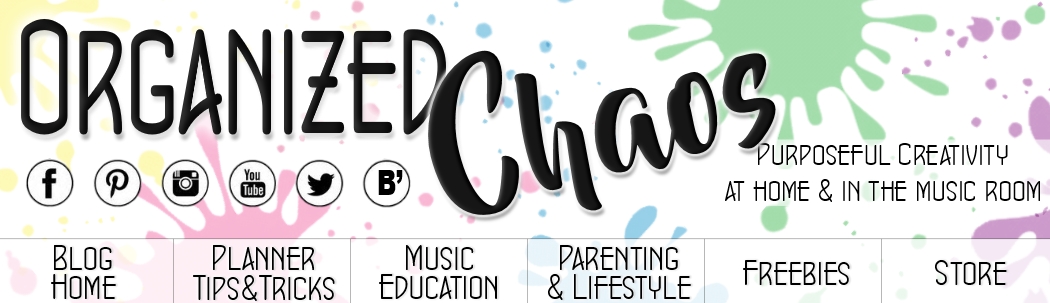








Hi, where did you get the zippered pouch?
ReplyDeletethanks
Hi! The zippered pouch is from Staples: https://www.staples.com/Staples-Arc-System-Poly-Zip-Pockets-Clear-8-1-2-x-11/product_321297
DeleteDo you make smaller planners too? Or have you? Just curious if you could get all these good items just for a smaller size planner. Thank you
ReplyDeleteHi! Thanks for asking. I create all of the printable files to be sized for 8.5x11 paper, but you can adjust them before printing if you want to use them on different paper. The only issue would be that for me, I don't think it would be enough space to write, but if you think it's enough room it's definitely possible! Here is a tutorial for adjusting the file to print on different paper if you're interested: https://www.clementinecreative.co.za/resize-printables-larger-smaller/
Delete