Well hello there, everyone! Today I'm linking up with Kreative in Kindergarten and Keeping up with Mrs. Harris to share an update on my planner set up. Make sure you check out all of the linkups below to see all of the other amazing planners. And *cough* make sure you read all the way to the end for a special surprise that rhymes with "biveaway" *cough*...
If you are new to these parts, welcome! You can read my previous post on the basic setup for my planner, with links to all of my supplies and tips on how I print, in this post:
And you can get a quick tour of my planner in its just-assembled state in the video tour below:
Basically I have created my own planner that is a combination teacher planner, music teacher organization binder, home management binder, TPT planner, and blog planner (You can check out the full sets, in 6 different lesson planning formats, here in my TPT store. You can mix and match whichever parts you need). I use a disc-bound system to bind my planner and DIY most everything else.
So you can read about the basic arc/discbound setup, my DIY laminated tabs, pen loop, and more in my previous post. Today I wanted to show you some of my new additions! The first is a dashboard that I made to hold some sticky notes and also function as a ruler and bookmark:
Isn't it beautiful?? I just love it. I use sticky notes when I want to write something down that I know I'm going to want to move from one week to another for reference, or when I want to add something to my calendar but the plans are still tentative. Now instead of keeping sticky notes in the zippered pouch at the back, I can keep them here where they are much slimmer (I only have 5 of each color so it stays thin, then I can add more as needed)! Here's how I made it:
I had some pieces of scrapbook paper leftover from a previous project, so I grabbed those and stuck them in on of the laminating pouches, cut it, then punched it. Then I stuck some sticky notes on it. See, wasn't that easy?!? :) Here is a look at the whole front side, in my months section for now:
On the back I wanted some bigger paper to use for shopping lists or bigger sticky notes, but I wanted something a little bit cuter than the plain square ones. I happened to stumble upon this magical product recently:
My head is spinning with the possibilities- I will have to post an update when I have a chance to go to town with this stuff. For now, though, this paper is a good size for grocery lists and things and I like the saying on it ("Don't forget... to be calm in a storm"). Pretty cute, and appropriate for summer! I'll take it!
The second update I made was to the back of my planner. Last year I used one of the covers that comes with the basic arc notebook I bought as the inside back cover (inside the clear poly cover). There happened to be one option that had a sorta-paisley design that was similar to my printed front cover, with plain black on the other side, which was perfect for camouflaging my black pen loop that I stuck to it. I really wanted something to match my new front cover, and I liked having a thicker back for holding my pen loop but the covers included with my notebook just weren't the right design to make it work. I was about ready to stick another piece of paper over one of the covers when I was going though a store and saw the pocket folders and realized I could add some functionality by using one of those! And then I saw these two-toned folders, including one with brown and pink, and I knew we were destined to be together.
Basically I cut out one side of the folder and trimmed it down to size, then hole punched it and added my pen loop. This was a true test for my cheapo hole punch. I had to punch through 2 layers of pretty thick cardstock at once on the pocket side. But guess what guys? I got it done. I'm not gonna tell you it was without some extra elbow grease and slick maneuvering, but we got it done! Now I officially see no reason for anyone to buy the expensive hole punches ever.
I've had the zippered pouch since last year but I found that it was getting to be too difficult to find things in the pouch because I had everything from postage stamps and stationary to papers from staff meetings that I hadn't filed yet... and then stayed in the pouch for a very long time... This way I can keep my stationary and supplies in the pouch and use the pocket for random papers that I need to stuff somewhere temporarily. And the colors match perfectly! I thought the black pen loop would bother me but for now it doesn't. If it starts to make my eye twitch later on I can always cover it up or something...
OK that's it for this update. Now on to some exciting news!!
1. I will be posting another video tour, with a look at all of the updates to my planner setup as well as how I use the inside pages of my planner now that I've had more time to fill out this new one, so stay tuned for that! It's going to be a really in-depth one, so those of you who are planner fanatics like me will enjoy it :)
2. You have TWO chances to win a $50 giftcards for Michael's, where I got the notepad for my DIY stickies and some of my washi tape, as well as a printable planner file from either 3 AM teacher or Mandy Gregory!! Enter one or both of the giveaways below.
Giveaway #1:
Giveaway #2:
a Rafflecopter giveaway
Good luck!!
<!-- end InLinkz script —>
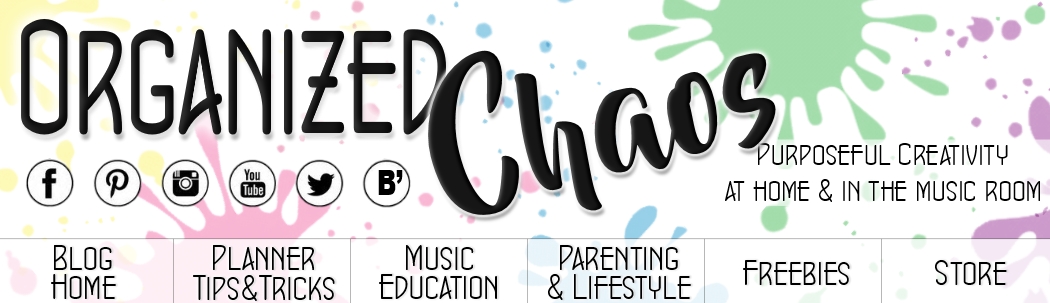











Love your planner! Before I went with my Filofax, I debated about going with a disc bound planner! I love the look of yours and I adore your video :) Do you have a YouTube channel? I am just starting mine up. I'd love to subscribe :)
ReplyDeleteHi Meghan, thanks for the comment! I do have a YouTube channel- it's https://www.youtube.com/channel/UCDtAND8tJYfg2AKawCl8zSg and it's also linked in my header. I just started recently too but I'd love to see yours as well! Thanks for hosting such an awesome linkup party! I am loving all of the ideas!! :)
DeleteOh my goodness! You have so many great ideas!! I love the dashboard. I really need to make myself one. I really like how you have completely customized your planner! Thanks for joining us!
ReplyDeleteThanks for the comment Robyn! I am so in love with my new dashboard. The paper is just so pretty! LOL. I have so enjoyed seeing everyone's amazing planners- thanks for hosting such an awesome linky party!!
DeleteDon't you just love disc bound systems? I have an arc binder system and I love how easy it is to insert and remove pages.
ReplyDeleteOh my goodness yes! It is by far my favorite planner ever :) Thanks for the comment!
DeleteI need to do a better job of keeping track of Donor's Choose projects! Thank you for the tip :)
ReplyDeleteSure! You can download my DonorsChoose organizer for free here if you're interested: https://www.teacherspayteachers.com/Product/DonorsChoose-Records-1358384
DeleteNice Post!
ReplyDeleteThank you for the lovely comment! :)
Delete