More and more music teachers are heading back to in-person teaching, while still teaching distance learners at the same time. It's a lot to juggle and it's not easy at all, but after doing it since last September I have a much better handle on it than I did when I started! There's so much more to say than I could ever cover in one blog post, but here are a few tips for managing concurrent elementary music teaching.
1. Establish Routines
I've said this in different ways more times than I can count now, but routines. Routines have been my saving grace this year more than ever before. Routines for me as a teacher, routines for the students, and routines for the flow of the lessons themselves. As mundane as it may seem, put routines in place anywhere you can! The mental load of concurrent teaching is the toughest part, so anything you can make automatic and not have to think about is a plus for everyone. I've written in much greater detail about specific routines I've put in place for concurrent teaching in these posts below:
2. Stop Asking, "Who Remembers..."
I know I'm not the only one who uses the prompt, "who remembers (fill in the blank vocabulary, word or concept)?" to review previous lesson material and segue into the next activity. If you're teaching concurrently? Stop doing it. If there's one teaching practice that will bring your concurrent lesson to a halt more quickly than anything, it's asking the whole class a question and inviting students to raise their hands to share a response. While there are times when doing so is definitely still worth it, for the most part I avoid asking the class a question and inviting individual answers now. Instead, I ask individual students directly (so I don't have to wait for students to raise their real or zoom hand and I can better keep track of individual student understanding), or I invite the whole class to respond simultaneously (like "Alright everyone, yesterday we learned that the violin is in the.....? *gestures out to the group* yes, string family!"- that way distance learners just answer with everyone without me having to unmute them). For a question like "who remembers___?", which is really just intended to be a quick reminder for the group in a typical class setting, it's not worth the hassle!
3. Build In Distance Attendance Opportunities
I don't necessarily plan my lessons around this, but I try to take advantage of opportunities in the middle of class to take attendance for my distance learners. Sometimes I do so by asking all students to respond to a question or perform something, and I mark down names as they do it, or sometimes I have students watching a video or working on an individual assignment and I can jot down who's there while I'm not directly teaching the class. With classes being as short as they are I don't like to waste time taking attendance while students just sit there, but with students coming in and out at different times, I don't always remember correctly if I'm taking attendance right before or after class either.
I also don't normally take attendance in my class, but for distance learners in particular it has been critically important to take attendance this year so I can keep track of anyone who isn't showing up in my zooms and follow up with their families.
4. Restate Student Comments
Get in the habit of restating anything in-person students say or do, and anything distance learners put in the chat (unless it's meant to be private of course). For music class it's not always practical to make it so distance and in-person students can see each other, but it's still very important for them to be able to interact with each other and also make sure noone misses parts of class discussions. Remember even the in-person students often can't hear each other because of distancing and masking, and online students certainly can't! Because of the sound lag I generally have online distance students muted during class, so for students in 3rd grade and up especially, I have them use the chat for the majority of their questions/ responses. I of course read those out loud for the class to hear before responding, but I have also been conscious of restating even those interruptions from in-person or distance learners, no matter how off-topic they are, before redirecting. Kids miss talking to each other. They usually find their peers funnier than their teachers, and those random comments- while sometimes disruptive- are what the distance learners especially miss from being in the room with their friends.
5. Make the Board a Second Monitor
My favorite way to set up technology is to have zoom on my laptop and connect the laptop to the projector with dual monitor settings so the board functions as the 2nd monitor. I have everything I want to show students in a google slides file on the "2nd monitor" so the in-person students see it projected on the board and I share my screen to show the same thing to the distance learners on zoom. I can have both groups of students see things/ not see things at the same time by stopping the screen share and blanking the projector if I want them to just look at me or have a class discussion, for example, I can control whether in-person students see the distance learners and the zoom chat window on the screen or not, and I can still see all of the zoom participants when I share my screen instead of being limited to the small window on the side.
This topic warrants a whole post of its own, but I want to point out that in my experience there are times when I want the 2 groups of students to be able to see each other and there are times when it is actually better for the distance learners to know they are not on the screen! Distance learners can be very uncomfortable about doing movement activities etc if they know they are projected on the big screen, for example. It's also worth noting that I taught in a cart in many spaces that did not have boards or projectors at all, and depending on the situation/ activity, my 2 (far less than ideal, but workable) solutions were to either 1) have in-person learners also join the zoom with the distance learners, or 2) use the relatively small monitor I mounted to my cart (yeah I did that) as the "board" for hybrid students to look at.
I could keep going for pages and pages- there is so much to think about with this mode of teaching- but those are some of the most important discoveries I've made this school year. If you've been teaching music concurrently and have your own tips, I'd love to hear them in the comments, and if you have questions please do leave those as well! You'll find more ideas and tips for various forms of pandemic teaching on my dedicated page below:
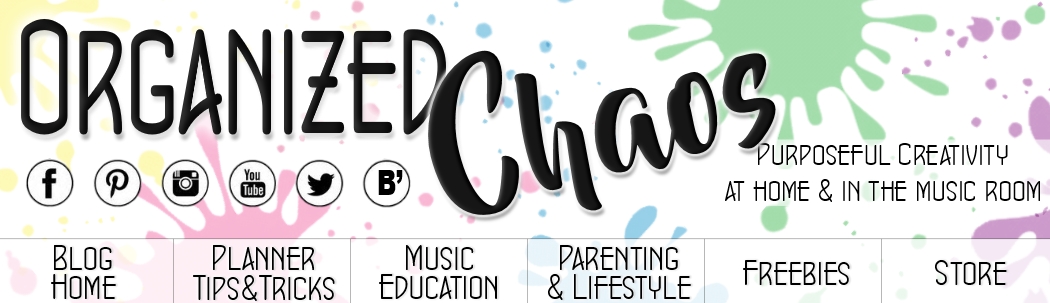





No comments :
Post a Comment