This setup requires a projector (or, though less than ideal, a monitor if you don't have a projector to use) and a computer. I've used this setup on a cart, and am now using it in my music classroom. My district is using Zoom as our platform for virtual learners, but I think the same idea should be able to be applied to other platforms as well.
Here's a video explaining and demonstrating how I have set everything up and why:
One of the key things to set up is the dual monitor setting for Zoom (or whatever other platform you're using). Here is a tutorial on setting up that feature in Zoom, and here is one for Google Meet. These tutorials all show how to set this up so you have an actual monitor as your "second screen"- the only difference in what I do is I am using my projector screen as the monitor- your computer should recognize it the same way. Here is a tutorial on setting up dual monitors to display separately on a Mac, and one for Windows 10.
I hope this is helpful for those of you teaching synchronously in hybrid models! It's so much to juggle, so every little thing that makes it easier for me to teach feels like a miracle to me. If you want to see all of my tips and ideas for hybrid, full remote, and in-person teaching during a pandemic, head to this page:
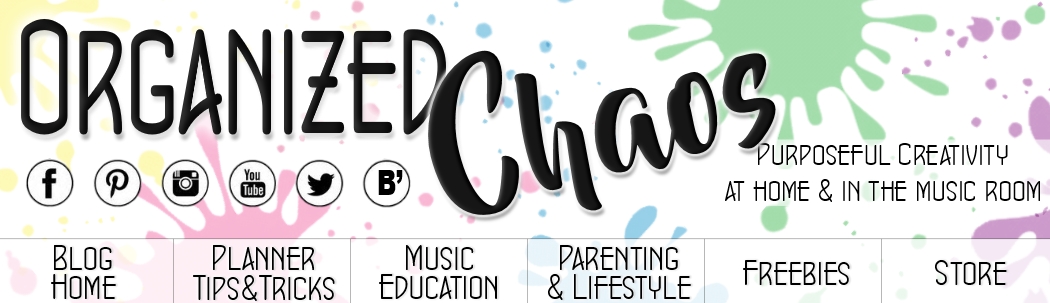



No comments :
Post a Comment