This post contains affiliate links
When I first started using anything besides pen and pencil in my planner, I got super excited about stickers and washi tape and thought I would save myself some time during the school year by pre-decorating some pages and marking in dates that were already set (like vacations, birthdays, school holidays etc) with stickers. About 2 months in I realized what a bad idea that was for me. My 2 biggest reasons for decorating my planner are to 1) give myself a regular creative outlet each week/month, and 2) help me organize the information in my head. Both of these aspects help reduce my anxiety and stress, and help me be more organized. When I was pre-decorating, it took away that regular time each week to relax and organize!
So instead, I now use page flags and sticky notes to pre-plan dates and events, and I don't do any pre-decorating at all. Besides the benefits I already mentioned, I'm able to decorate my weekly and monthly pages with whatever matches my current mood/taste/style, so it's more inspiring (which is another reason I decorate- to feel inspired when I open my planner).
That said, I do know people who pre-decorate and enjoy doing so. The best example I've seen is from Plan2Create- she does a lot more "crafty" decorating than I think any of us would do, but she has some great ideas for basically setting up a color scheme/ theme for the whole month in advance and then going back to fill in details later:
For this specific situation though, you're wanting to print 1 page over 2 pages, which is a lot more complicated to do. BUT I have a solution that will make life much easier: I actually have a 2-page monthly calendar option. You have to fill in the dates yourself, either by hand or on the computer before printing, but for anyone who's looking for a bigger monthly calendar (or just hates turning their planner sideways to see the monthly pages) these are great whether you're printing on smaller paper or not!
3. Just out of curiosity, could you show us a flip through of your planner since school started?
Sure! :)
4. I have tasks that I need to do every week, but I don't want to have to write them down each time. I'd like to make customized stickers that I can type and then print out for this purpose. What would you suggest?
Once you've got your labels, go to the Avery website and you can design your stickers to fit the labels you have. Print them out and you're done!
If you want to save on ink or don't have access to a good color printer, you can also do it by hand (and it doesn't take as much time and effort as you might think). Make a bunch in advance while you're watching your favorite TV show and you'll be set for months. Here's how I make mine:
I hope you enjoyed reading and watching this Q&A- I loved putting it together and hearing all of your questions! I'll be back with one more set of teacher questions tomorrow- stay tuned! And if you missed any of last week's posts you can check them out below:
Want to stay in touch? I share timely news, ideas, and resources once a month in my newsletter! Click here to sign up!
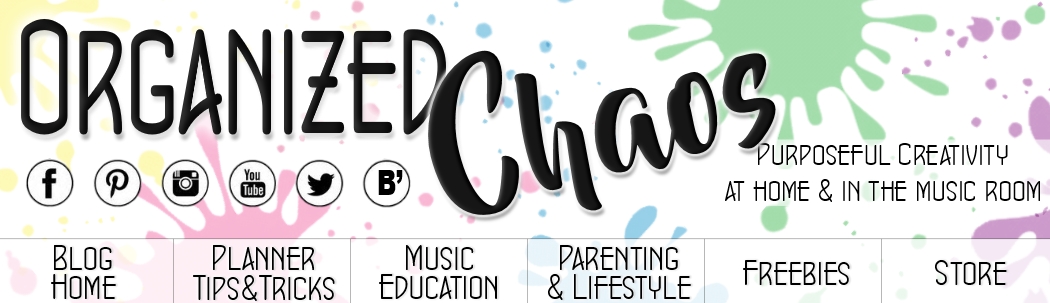





I love all of your planner ideas! You inspired me to decorate my planner this school year, and I am so glad that I did. Just opening the book and seeing all of the bright colors makes me happy, and I feel way more organized than I have in other years. Thank you for sharing such fun ideas with all of us!!
ReplyDeleteThat's so awesome Amy- thanks so much for saying that, it totally made my day! I feel the exact same way. I'm so glad that you are enjoying your planner and feeling more organized :)
Delete