1. I love your ideas about planning for general music, so I was wondering what kind of resources/ plans you use for elementary chorus? Also, how many/ what kinds of performances does your chorus do every year and do you have any tips or tricks for teaching chorus?
Tips and tricks for teaching chorus: I have just published a few posts on this very topic (I was thrilled when this person posted this question because I was in the process of writing these posts when they asked!). So here are those posts:
At my current school I have 2 choirs: a 3rd and 4th grade choir and a 5th and 6th grade choir. The 5/6 choir meets as a group once a week and the 3/4 choir meets separately by grade once a week (with some combined rehearsals before each concert). Each rehearsal is 30 minutes. Currently, my choirs perform twice a year. Once in December and once in May. They are very straight-forward concerts with just the elementary ensembles (choir, band, and strings), and I have a VERY loose "theme" of winter/holiday for December and around the world for May. That said, I have never felt obligated to fit every piece into those themes- I usually have a few completely unrelated songs at each concert, just because.
I'm going to be doing a more detailed post on planning for elementary choir, so stay tuned for that, but to answer the question as succinctly as I can here...
I pick out most of the concert rep for each group before the first rehearsal. I know the students now after being in the school for several years, so I feel pretty comfortable knowing what they can accomplish- when I first started at the school I had to adjust my concert pieces several times before I found what worked! When I am choosing our concert literature, I always make sure I have one upbeat (and usually silly/fun) song and one slow/quiet/peaceful/serious one, and the rest I fill out with ones that hit the skills I'm aiming for, whether that's partner singing, rounds, beginning harmony, extending their vocal ranges, etc.
After the first couple of rehearsals, I get a pretty good sense of how quickly the groups will be able to learn each piece. That's when I sit down and do some backwards planning. I start with the concert date, and set aside 2 rehearsals before the performance for "run-throughs", where all of the music should already be learned and memorized. From there I work backwards to figure out when I need to make sure they know each part of each song. If I realize I have more time than I need, I'll either swap out an easy song for a more challenging one or add a piece. If it seems I won't have enough time, I will either simplify one of the songs or swap one out for an easier one. Obviously this plan gets adjusted as we go through the semester, but it helps me make sure everyone is ready for the concerts in time without being ready too soon and burning out on their music!
To read more about how I get my choirs ready for concerts, check out these posts:
2. I do ukuleles for 5th grade music. They have a performance at the end of the year. Would you try to use an instrument as an extended unit study, or designate a time during class throughout the year to teach uke, so you can cover all the other musical elements and standards for the state?
First of all, I don't think this is an either/or question. Any time I approach material (like ukulele) that I want to teach, I start with the question, "why"? What musical skills/concepts do I want my students to learn through this material?" The answer to that question will determine how, when, and for how long you teach something. The trick is to figure out which standards/ musical elements you can most effectively cover through their study of ukulele (and their practice of performance material on ukulele). Obviously you'll need a certain amount of time to practice the actual mechanics of playing ukulele, but beyond that either way will work depending on what you're wanting to cover, how long and how frequent the classes are, and what other materials you want to use in that class.
This is a big, insightful, and very important question! If you want to dig deeper on how to decide when to teach what and how, I highly recommend going through this free lesson planning course I put together:
And if you want to read more of my tips for teaching ukulele, here's my post on that:
3. Do you have a playlist for younger grades K to 1, also 2nd to 5th grade brain break freeze dance? And what are the songs?
Yes, absolutely! I've shared a lot of my favorite dance music in these two posts (I use these with K-6th grade):
A few other favorites that my younger students especially like: The Hamster Dance, Macarena, What Does the Fox Say, and Kung Fu Fighting :)
4. Do you have any specific tips for organizing files on your school computer?
This is another question that will be getting its own blog post in the future ;) But yes! Here are a few of my top tips for organizing files on your school computer:
1. Folders. Folders within folders. Categorize files as much as you can and save folders you use often on your desktop so you can quickly find what you need.
2. Delete, then delete some more. In most cases, if you haven't used the file in 4 years it's probably safe to delete it. Or at the very least, I bet you have multiple versions of the same file saved in lots of places- take the time to go through and only keep the one version you need (and put it in one of those folders on your desktop).
3. Desktop organizers. Jennifer from The Yellow Brick Road makes these great desktop organizers (and they're free!) so that you can group folders and files together on your desktop to make things even easier to find. I started using one on my school computer this year and it has been amazing.
4. Projector files. Whether you're using Smart Notebook, Promethean Flipcharts, Powerpoint, or something else to show visuals on the screen/board, keep one file named for each class you teach saved to the desktop. Keep all of the visuals you use for a grade stored somewhere else, but keep whatever visuals you need for your current lesson saved on your desktop. When 2nd grade moves onto the next lesson, save the new visuals to the 2nd grade file and delete the old ones.
5. Playlists in iTunes. I actually wrote a whole post on this a while back, but one of my favorite tips is to keep a playlist named for each of the classes I teach (1st grade, choir, 5th grade, etc) in iTunes. Whatever tracks I'm using for my current lesson in that class is saved to that playlist. When I move to a new lesson with different tracks, I delete the old ones and replace with the new, so the playlist is always up to date with just the songs I need. Here's the post I wrote on my iTunes playlist system:
5. Since you have Kindergarten and 1st grade sit in a circle on the carpet, and you sort of let them choose where to sit, how do you learn their names? It's taking me so long to learn them all since I only see my students once a week.
First I need to clarify a few things. I actually only have Kindergarten sit on the floor as their "default" seating- not 1st grade. Everyone besides Kindergarten sits in chairs. For Kindergarten, I do have assigned seats- they don't get to choose where to sit (I considered letting the choose at one point, as you can see in the blog post below, but I quickly realized that was more hassle than it was worth!). The times I do let students have some choice in where to sit is when the older students are moving from their regular chairs to the circle for a game or something- then anyone on purple team can pick any purple spot, etc. You can read more about my seating arrangements here:
With assigned seats, one of the biggest tools for learning names is my seating chart! I carry my clipboard full of seating charts around with me everywhere, especially at the beginning of the year, so that I can quickly check to remember students' names before calling on them if I forget. Here's more about my seating charts:
Besides that, I do a lot of games that involve me saying the students' names- I haven't found the traditional "name game" songs where each student says their own name to actually be that helpful. In the beginning I have to look at the seating chart to know it, but the more I say it the better I get. Plus the younger students LOVE anything where they are the "special feature". You can turn any song that refers to a person into a "name game" song- replace Sally with each student's name in "Rain, Rain, Go Away", or replace Johnny's name in "Johnny Works with One Hammer".
The last tip I have for learning names is pretty obvious: make a conscious effort to say their names as often as possible. In the hallway, in the classroom, and any other time you see them, say their name out loud as often as possible. I tell my students at the beginning of the year that I'm going to be practicing their names, so they need to remind me if I forget, and make sure that I say it several times if I do forget it- I will actually look them in the eye and say their name at least 5 times. It sounds like overkill but it really helps, and the kids know that I'm serious about learning their names so they don't mind at all!
I hope you enjoyed reading and watching this Q&A- I loved putting it together and hearing all of your questions! I'll be back with more teacher questions, plus some planner questions, next week- stay tuned!
Want to stay in touch? I share timely news, ideas, and resources once a month in my newsletter!
Click here to sign up!
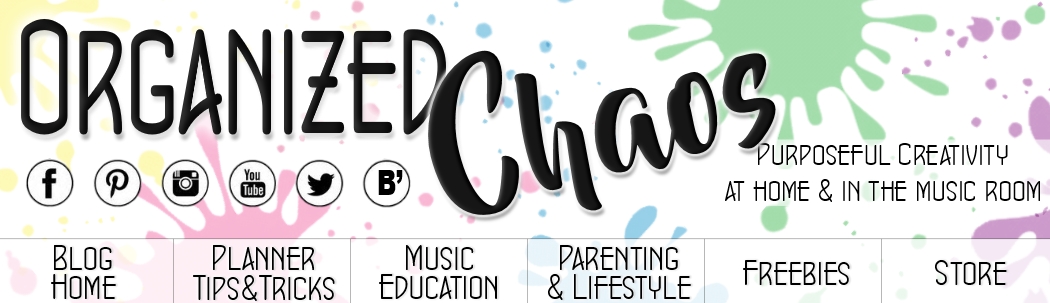













No comments :
Post a Comment