My district used Google Classroom during school closures this past spring, and we're continuing with the platform for this school year as we prepare to return in a hybrid model. After spending some serious quality time with it the last several months, here are my favorite tips to get the most out of Google Classroom as a general music teacher.
1. Use Questions
One of the best things I learned this spring was to post assignments as "questions" instead of "assignments". It works the same as an assignment- you can assign a due date and grading scale, or not, and include materials and links and a description- but instead of having to open or upload something like a Google Form or Doc to give an answer or tell you what they did, students can do it right in the post in Google Classroom. There are 2 choices for setting up the question: short answer, or multiple choice. My favorite trick is using "multiple choice" with just 1 choice that says "I completed ___ task", so once they have done whatever the assignment says (maybe watching a video and singing along, or uploading something to flipgrid, etc) they just click the button and mark as done. It it so much easier for young students- any time I can set it up as a question instead of an assignment, I do!
2. Use Topics
Any teacher who has used Google Classroom for any amount of time will know that organizing assignments by topic is key! This year I am setting up one topic for my Zoom links, which students who have opted to stay home can use to join my live streamed class, one topic for emergency sub plans, where I have assignments that can be used any time of year posted as drafts so I can grab and post if needed without students seeing them in their pages, and the rest of the topics by week, where I will post each day's materials labeled by date.
- composition and other worksheets: students can drag and drop items or add their own text
- visuals: I won't be able to project slides onto a board this year, even for my in-person students, because I'm on a cart. Instead I'm uploading the slides to Google Classroom so all of my students, whether they're live streaming from home or with me in person, can open the slides on their own screens.
- embed video and audio: Slides make it easy to insert videos or audio clips I want to share in class, so just like visuals I can have students access those within Google Slides. If I need to share a recording of myself singing etc, I'll just insert the video into the Slides so that students are still only opening one file, rather than going back and forth.
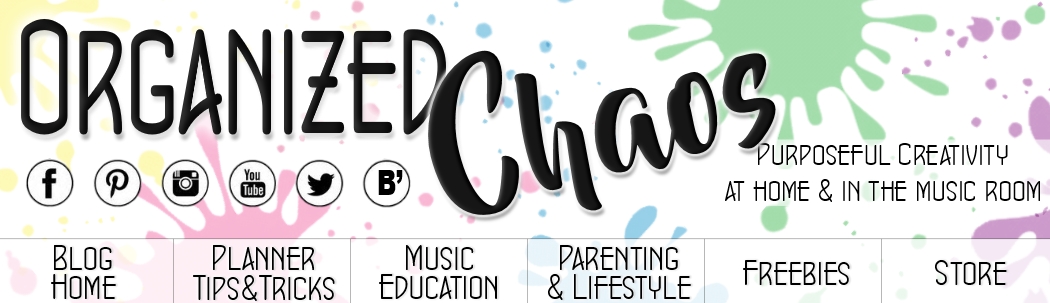





Thanks for sharing Elizabeth!
ReplyDeleteGlad it was helpful! :)
Delete