Ah technology. The love-hate relationship I have always had with it has only intensified after this year! I am so very grateful for the things I was able to do that I wouldn't have been able to do otherwise, but I am also definitely overloaded on computer screens! I have also been a little overwhelmed with how much stuff I have sitting on my computer now- as much as I enjoyed closing my computer and walking away on the last day of school, I definitely can't leave it in the chaos that it is now! So here are some specific things I am working on organizing as I work on intentional recovery from this past year of covid chaos.
Devices
Before we get into the contents, we need to look at the actual devices themselves! I'm sincerely hoping I won't need nearly as many devices next year as I did last year, so I have been going through all of the various cables and adapters and extra devices and monitors I used over the course of all the different teaching modalities we went through this year and seeing which ones I can tuck away, which ones I can return/ get rid of, and which ones I need to keep. No need to keep things around "just in case" and create more clutter!
Google Classroom
It may seem like it would be less work to just delete this year's 1st graders and add next year's to my "1st grade music" Google Classroom, rather than starting a new one next year, but the reality is it's not. I don't want students to be able to see a full year's worth of assignments already posted from last year, but I want to be able to keep those assignments to copy them next year if I want. By archiving this year's Google Classrooms, I can clear out the clutter in my Google Classroom space but still have them available if I want to reuse an old assignment. But it's very important to archive Google Classrooms correctly to avoid a lot of unnecessary headaches later! Here's what I recommend:
Zoom Meetings and Recordings
This year I recorded to the cloud every single lesson I taught, both in-person hybrid and fully distance, on zoom so I could post the recording for students who missed the class. I also had different recurring meetings set up for each homeroom class I was teaching. One of the first things I did after school ended was delete all my recurring meetings. I have been saving any recordings I want to keep as I've gone through the year, so I can delete all of my recordings now as well- if you haven't been saving as you go, it's worth thinking about if there are any recordings you want to keep and saving those to your local computer first before deleting.
It may be tempting to keep them all but it will be near impossible to sift through so many recordings, and your district (or your own account) likely has a storage limit you'll hit soon enough if you try to keep them!
Flipgrid
With flipgrid I've found it easy enough to keep my "groups" (classes) from year to year and just change the "topics" (assignments) to hidden so they're no longer active or visible to students. This makes it easy to make a copy of a previous year's assignment, while still cleaning up the page so students don't end up on a previous year's page. My main tip for this, though, is to add "20-21" or something like that to the title of each topic from the past year. That way if you do make a copy to use in the future it will be much easier to see which one is the old one.
Google Drive
If there's one thing I used more than any other this year, it's Google Drive. I have been pretty diligent about keeping my drive organized by putting everything in folders as I go, but I have been working on going through and cleaning out old files I don't need to reduce clutter, and reorganizing things to make them easier to find. If you haven't been putting files into folders, that is probably the single most important thing to do to get things organized! One thing I do a lot is to create a folder called "archive" within different folders and move files/ folders that are old but I'm not ready to delete yet there. Next year if I still haven't used them, when I go to archive that year's files I'll delete the unused ones.
Another thing I find very helpful is to color-code my folders. If you right-click (or ctrl-click) on a folder you will see an option to change the color. It doesn't change the color for other users if it's a shared folder but it will make it easier to find the one you need if you're sorting through lots of folders.
YouTube Videos
I'll be looking more at lesson plans and materials in a separate post, and video links will be a part of that, but it's worth mentioning here because I used so many more videos this year than I ever have in my entire previous teaching career combined. While I certainly don't intend to use them all as we get back to being able to sing and play instruments, there are definitely some gems I don't want to lose track of. Aside from noting them in my lesson plans, I've been making an unlisted YouTube playlist for each grade and saving videos I use with those grades to that playlist. That way if I can't remember what I used it for I can still scroll through and find the video I want, and I can save the same one to multiple playlists if I used it with more than one grade.
Those are all of the main areas I'm focused on cleaning up with my technology as I try to sort through everything from this past crazy year! It's a lot but makes such a huge difference in feeling ready to look ahead to next year and it has actually been nice to look back on everything I've done over the past year as I go through old files. If you missed my previous posts on cleaning up the covid chaos, you can catch up on other areas I'm tackling, from self-care to lesson plans and everything in between, in this post:
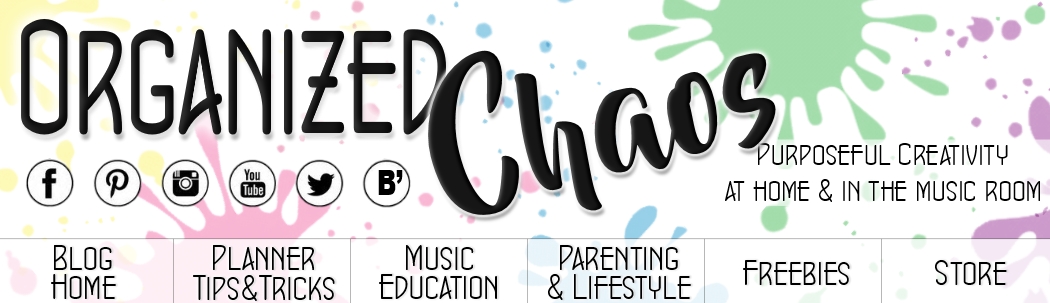






No comments :
Post a Comment