One of the best things to come out of this pandemic is the technology infrastructure that we've been forced to put in place. And one of the most powerful ways I've been able to incorporate the new one-to-one devices my students have into my lessons is composition. Over a year ago I shared my top 3 favorite platforms for composition, which you can read about here. Today I want to share my 3 more favorite tools to use for composition in elementary music: all available free online with no accounts to set up, and easy to save and share their compositions.
1. Beepbox
Beepbox is my absolute favorite tool to use with my Video Game Music Project that I do with 5th grade every year. I discovered it a few years ago and started using it with my students, and every year it seems my students find new features I didn't know about that make it even cooler!
It works very similarly to SongMaker in Chrome Music Lab, but much more sophisticated because you can create multiple layers and loops of sounds, bend pitches, and manipulate the sounds in so many other ways, and there are a huge variety of instrument sounds to choose from. But the concept is the same- click on squares to make them play a note, the higher up on the page the square is, the higher the pitch will be.
The great thing about this one is there's no multi-step process you have to go through to save/ share your work. All you do is copy/ paste the url. So it's very intuitive for students to remember how to save their work at the end of class. The only trick to point out is that the url changes when you edit the song, so if they edit their work they need to remember to copy the new url. Here's a nice quick tutorial that I've shared with my students before to help them get the basic idea.
3. Groove Pizza
Groove Pizza is great for creating drum tracks/ "beats" to add to student compositions. It's another great way to help students visually see the divisions of the beat, and an excellent starting point for exploring specific genres, because there are pre-loaded tracks in different styles that students can listen to and manipulate. I like to use this one with upper elementary/ middle school to have them add a quick drum part to a melody or chord progression they've made. It's nice for this because it's so easy for students to get started and make something they like, and it's easy to change things like tempo to fit what they need.
One specific feature that I love using with my 6th grade students is the "swing" tool. I do a unit on jazz music with 6th grade and part of that is learning what it means to swing a rhythm. Just by clicking and dragging the "swing" setting, students can easily hear the difference between straight and swung versions of the same track!
Saving and sharing is easy in this one as well- they just click the "share" icon, then they can export to soundtrap or noteflight (awesome feature if your students use those!), download, or (as I usually do so they can submit in google classroom) copy the link to their song.
3. Sampulator
This has been one of my favorite tools for a while now but I didn't include it in my first list mostly because it is missing one key feature that I love about all the other platforms: the ability to save and share songs without creating an account. BUT I have figured out work-arounds for this, and it's awesome enough without that feature, that I decided it needed to be on this list.
Although you have to set up an account to save and share songs, Sampulator can be used without an account. It's really fun for students to play around with because it's set up to be used primarily with a computer keyboard, with each key playing a different sound, so students can play it on the keyboard rather than working out how much to space out the squares they click to get the rhythm they want. You can also record multiple layers over each other, so students can end up with some pretty sophisticated tracks.
My work-around for students to be able to share their compositions is to have them record their screen while they play it, using something like Screencastify or Zoom recording, depending on what students can use on their devices. When I was teaching fully on Zoom earlier in the pandemic, I let them share their screen in class and just recorded it myself, but in the classroom obviously they have to record it themselves on their own device and then send it to you. Honestly I use this mostly without having students save their work at all, and just make sure whatever they're using it for is done in one class period, but when I have students who want to share something they've made at home or on their own time I tell them to record their screen.
There are so many great tools for online digital composition- which ones are your favorite? I'd love to hear about how you're using technology for student composition in elementary music in the comments below.
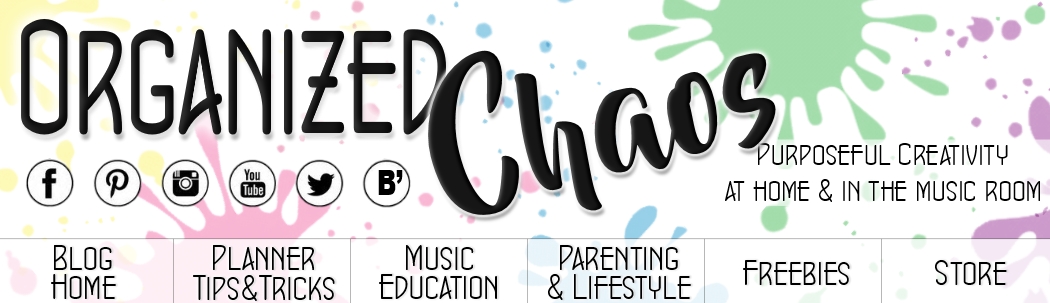


No comments :
Post a Comment